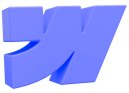Top 5 Tools for Enhancing Your Home Office Tech Setup
A good home office arrangement goes beyond merely including a desk and a chair. Correct tech tools can reduce frustration, increase focus, and simplify tasks. Here are five must-have tools for your home office, whether your work is remote or you simply need a better area for productivity.
1. High-Speed Mesh Wi-Fi System
Even the easiest chores can become a misery depending on a slow internet connection. Should your Wi-Fi fail to cover your whole house, a mesh system could be the solution.
- Why It’s Helpful: Mesh Wi-Fi distribution relies on numerous interconnected devices capable of navigating signal distribution across all areas. That means no dead zones.
- Who Needs It: Users with sluggish video calls and web page loading problems can find significant improvement from this product.
- Best Features to Look For: Users should search for products with dual or tri-band functionality and mobile app setup simplicity and security options including parental restrictions and guest network access.
A strong internet connection is crucial for a productive home office. Consider upgrading to a mesh Wi-Fi system like the Netgear Orbi AX4200 to eliminate dead zones and ensure stable connectivity.
2. Noise-Canceling Headphones
Sharing your workspace with others creates enough background noise to interfere with your ability to stay focused. Noise-canceling headphones with sturdy construction work to eliminate background distractions, which keeps you focused.
- Why It’s Helpful: Noise-canceling headphones block outside sounds like barking dogs, kids or construction nois,e which helps create a listening space for focus and concentration.
- Who Needs It: The tool benefits people who face environmental noise at their workplace and those who consistently make telephone calls.
- Best Features to Look For: Quiet listening becomes possible with headphones that offer both a comfortable design and extended battery operation alongside integrated microphones for quality communication.
For a distraction-free workspace, noise-canceling headphones like the Sony WH-1000XM5 provide crystal-clear audio and superior noise cancellation, making them ideal for work calls and focused productivity
3. Ergonomic Keyboard and Mouse
Working at your keyboard or mouse for extensive periods can strain your wrists due to standard equipment. An ergonomic arrangement of work tools works to reduce physical stress by creating appropriate ergonomic supports.
- Why It’s Helpful: Both your wrists and hands experience decreased discomfort, which extends work endurance during lengthy sessions.
- Who Needs It: People who need to work at a computer screen for more than a few hours each day.
- Best Features to Look For: A combination of wireless functionality wrist pads and quick key response make a great model for ergonomic devices.
Comfort matters. Investing in an ergonomic keyboard and mouse like the Logitech MX Keys & MX Master 3S Combo can enhance productivity while reducing wrist strain.
4. Adjustable Laptop Stand or Monitor Arm
Viewing your screen at a downward angle during all-day work sessions creates negative effects on your neck health. Elevating your laptop or monitor at eye level improves both your posture and reduces physical strain.
- Why It’s Helpful: Screen elevation features on this device allow you to maintain the right viewing height, thus diminishing neck and shoulder discomfort.
- Who Needs It: Users who conduct tasks through both laptop screens and computer monitors.
- Best Features to Look For: Along with flexibility for several display sizes, this accessory has adjustable elevation settings and durability.
Using an adjustable laptop stand like the Rain Design mStand can significantly improve posture, reducing neck and back strain during long work hours.
5. Smart Power Strip with Surge Protection

Standard home offices contain multiple technology components that include laptops, monitors, chargers printers and other devices. A smart power strip controls all your devices where it safeguards electronic gear during power surges.
- Why It’s Helpful: Surge protection protects both connected devices from overload situations and safeguards devices against unexpected voltage spikes.
- Who Needs It: Every device in one room needs a smart power strip.
- Best Features to Look For: Users can benefit from surge protection together with energy monitoring capabilities and various smart features using voice commands and scheduling features.
To protect your electronics and improve energy efficiency, consider a smart power strip like the APC Surge Protector P11VNT3. It provides surge protection and smart features like energy monitoring and voice control compatibility.
Final Thoughts
A well-equipped home office goes beyond simply possessing the newest tools. It is about selecting tools that increase comfort, simplify tasks, and support output. Any area can become a useful, effective workstation with the correct arrangement.