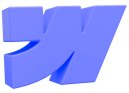Tips for Setting Up a Smart Home: A Beginner’s Guide
Establishing a smart home can be intimidating, particularly if you have never heard of the idea. The good news is that it is not as complicated as it first seems. Following the correct guidelines will help you create a house that is not only technologically advanced but also pragmatic and user-friendly. Here's how to start.
1. Start with the Basics
You need not buy everything at once. Start with a few conveniences like smart lights or a voice assistant that could simplify your life. These are easy to install and can let you experience what a smart home provides.
- Smart Lights: Upgrade your lighting with smart bulbs like the Philips Hue White & Color Ambiance. These bulbs can be controlled via a mobile app or voice commands for a seamless experience. Your smartphone, as well as spoken requests, enable you to regulate these devices.
- Voice Assistants: Devices like the Amazon Echo (4th Gen) and Google Nest Hub help centralize smart home control, making automation easier.
When you feel familiar with your setup, you can add extra devices to your network.
2. Choose a Smart Home Ecosystem
Your smart devices need one core system to connect their functions, which we call an ecosystem. Powered smart homes use three operating systems, Amazon Alexa, Google Home, and Apple HomeKit, as their main controllers. Select a platform that operates harmoniously with your present and projected device collection.
- Compatibility: Confirm that each device you wish to purchase maintains connectivity within your selected smart home ecosystem.
- Ease of Use: Various smart home ecosystems present varying degrees of user-friendliness to their preferred systems. Before you decide, consult reviews or get tips from friends.
3. Focus on Connectivity
Your smart home functionality depends heavily on having an established and solid internet connection. The functionality of connected devices depends entirely on the availability of Wi-Fi connectivity; therefore, you need a stable wireless network.
- Router Placement: All smart components function best when their router exists at the house's center for optimal coverage.
- Wi-Fi Extenders: Improve connectivity in larger homes using a Wi-Fi extender like the TP-Link Deco X20 Mesh System. This ensures strong and stable Wi-Fi coverage across all rooms.
- Secure Network: You need to set up both a robust Wi-Fi password along with encryption features to protect your whole smart home system.
4. Prioritize Security
Smart devices bring you convenience but expose your systems to potential security threats. Several basic steps will protect your data from harm.
- Update Devices Regularly: The manufacturing industry releases frequent updates that address both security and stability problems along with system enhancements. Always follow manufacturer directions by installing updates immediately after they become available.
- Create Unique Passwords: Users should pause from using the authentication codes operators supply to their devices as default delivery.
- Enable Two-Factor Authentication: Two-factor authentication provides added defensive measures that safeguard your accounts.
5. Expand at Your Own Pace

After mastering the fundamental configurations of your system, you can start introducing additional pieces to your equipment setup. Consider options like:
- Smart Thermostats: Set your home temperature through your smartphone to save energy.
- Security Cameras: Monitor your home from anywhere.
- Smart Plugs: Simplify automation with smart plugs like the Kasa Smart Plug HS103P4. These let you control appliances remotely using an app or voice assistant.
Remember, building a smart home does not have to happen overnight. Spend some time choosing tools that will meet your needs.
Final Thoughts
Establishing a smart home need not be costly or difficult. Start small, choose a system that suits you, and concentrate on creating something that really enhances your daily life. The key is to make your housework smarter rather than harder.